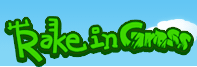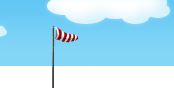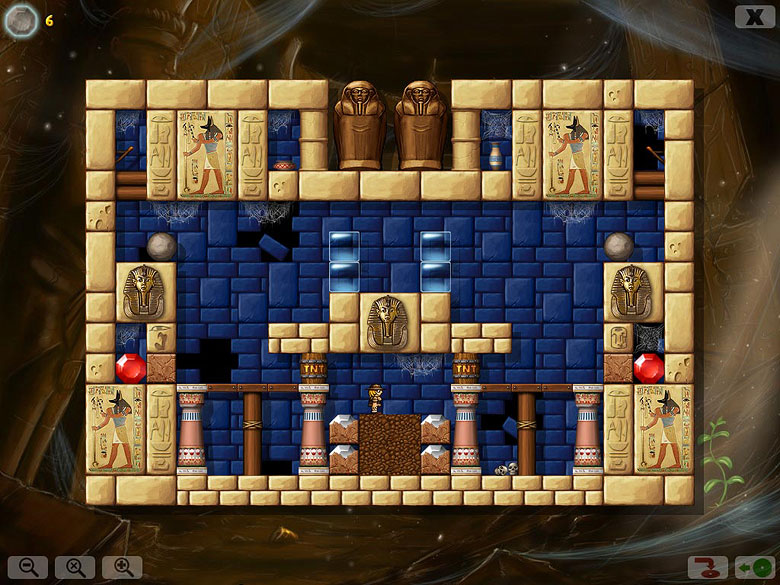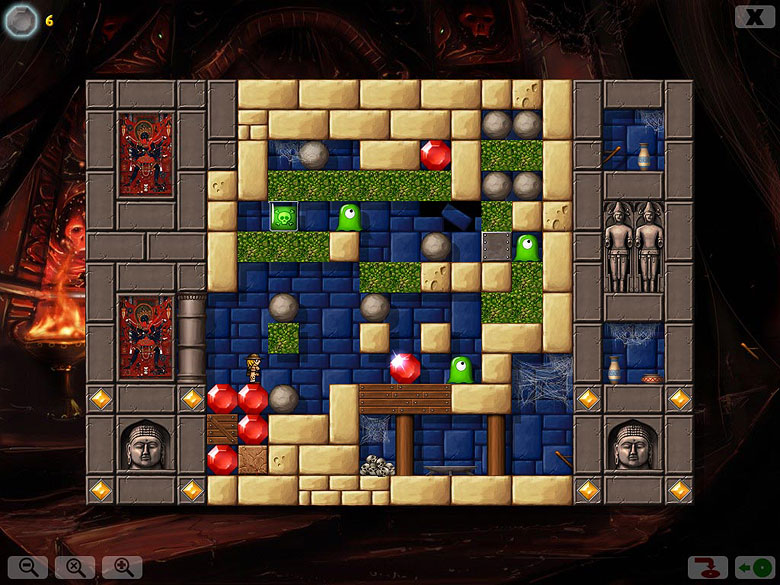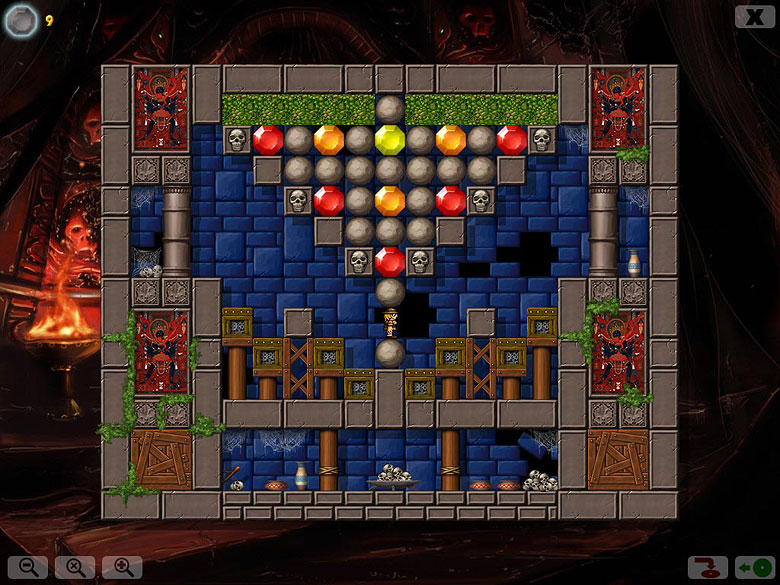ABOUTDiamond Joyce and the Secret of Crystal Cave is a quest for long-lost treasures buried in pitch black caves, pyramids and temples of ancient civilizations. Huge gemstones were sheltered from the sunshine for eons, waiting for explorers brave enough to unearth them. You - as an intrepid treasure hunter - will need all your ingenuity to pass the traps and dangers of the underground and collect the treasure in more than 250 levels! |

FEATURES
- Explore lost tombs and ancient dungeons!
- Test your mind in more than 250 original levels!
- Enjoy full range of puzzles from easy to incredibly difficult!
- Visit labyrinths of ancient Egypt, Japan, India and Aztec empire!
- Use boulders, teleports, crystals and other peculiar objects to solve levels.
VIDEO HELP
Here you have video walkthroughs of levels. Click on the number of a level you want to see solved.First steps:
01 02 03 04 05 06 07 08 09 10 11 12 13 14 15 16 17 18 19 20 21 22 23 24
The Pyramids:
01 02 03 04 05 06 07 08 09 10 11 12 13 14 15 16 18 19 20 21 22 23 24 25 26 27
Sun of Japan:
01 02 03 04 05 06 07 08 09 10 11 12 13 14 15 16 17 18 19 20 21
Mythic Japan:
01 02 03 04 05 06 07 08 09 10 11 12 13 14 15 16 17 18 19 20 21 22 23 24 25 26 27 28 29 30 31 32
Rise of Aztecs:
01 02 03 04 05 06 07 08 09 10 11 12 13 14 15 16 17 18 19 20 21 22 23 24 25 26 27 28 29 30 31 32
Deeps of India:
01 02 03 04 05 06 07 08 09 10 11 12 13 14 15 16 17 18 19 20 21 22 23 25 26 27
Aztecs Empire:
13 14 23 24
Kali's Wrath:
01 07 10 14 15 21 22 23 25
Eye of Horus:
06 11 16 17 18 19 20 21 22 23 24 25
EDITOR
You can build your own levels in the game. Here's a quick info about the editor controls.
The picture above shows a screen you will see when you start to build a new level. (click to enlarge)
Top area contains a palette of available tiles you can use for building.
Right area displays buttons and tools for editing.
The buttons' function is as follows (from top to bottom):
| Quit Editor | Quits the editor. It doesn't save the level! |
| Save Map | Saves the current map. |
| Load Map | Loads a map. |
| New/Clear Map | Resets the level to a default empty map. |
| Width, Height | Sets the dimension of the level. |
| Groups | This changes the palette of the available tiles to one of the subsets. |
| 1 | Basic tiles. |
| 2 | Action tiles like boulders, diamonds, etc. |
| 3 | Decorations (should be used in Background and Front layers to decorate the level). |
| 4 | Player's start position and monsters. |
| Layers: | You can put objects in one of the 3 layers. Only objects in the Main layer will affect the gameplay. Anything outside the Main layer is just a passive decoration. |
| B | Select Background layer. For decoration behind the main layer. |
| M | Select Main layer. The base layer where player, enemies and other objects can interact. |
| F | Select Front layer. Decoration in front of the main layer. |
| Snapping On/Off | When ON, the tiles will be placed in a regular grid. OFF allows free positioning. OFF is recommend for Background and Front layers only. |
| Crystals | Number of crystals you need to collect to finish the level. Use + and - buttons to set the number or Refresh Diamond button to auto count from the level. |
| Run Test | Starts the level for testing. |
You can use these keys to control the editor:
| Mouse Left Button | Add a tile |
| Mouse Right Button | Delete a tile |
| Arrow keys | Scrolling the level |
| left CTRL + L | Quick load |
| left CTRL + S | Quick save |
| left CTRL + R | Run a test |
| M | Add a row |
| left CTRL + M | Delete a row |
| N | Add a column |
| left CTRL + N | Delete a column |
| T | Set a teleport. Press T on a teleport tile to pick a starting position. Press T again on the destination position. |
| left CTRL + F | Fill Background layer with background tiles from the cursor to right bottom corner of the map. |
| Keys 1 to 4 | Select a group. |
| Keys Q and W | Scroll a palette of tiles left or right. |
You can edit, save, run the levels and share them with friends. The levels are saved in following location:
On PC: C:/Users/USERID/Documents/Diamond Joyce
On Mac: ~/Library/Application Support/Diamond Joyce
If you find your levels worthy you may send them to us at team@rakeingrass.com. We will gather player made levels and when there is enough of them, we will add a new scenario.